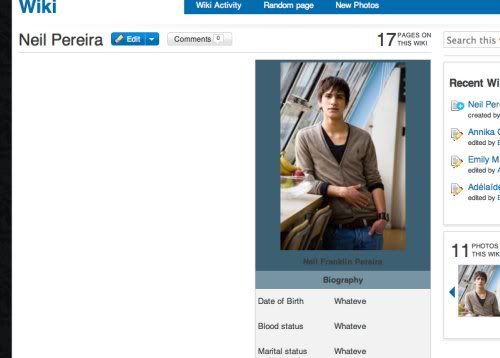Post by Grace Longbottom on Feb 18, 2012 19:07:07 GMT -5
Hey guys!
Just letting you know, we now have a CASUISTRY* wikia! You can put character pages, family pages, basically anything related to this site over there. It's just so we have a more fluid way of introducing new members and we'll be giving them (hopefully) an easier way of reading about characters than trying to scroll through the apps over here!
Both the lovely Brooke and I have made tutorials on how to configure your way out over there to help you on your way but if you need any assistance then feel free to ask us or anybody who's figured out how to use the wikia for help!
Here is Brooke's tutorial:
1) Search for "Template: Brooke Individual Infobox". Make sure you're very specific with the spaces, otherwise it won't show up.
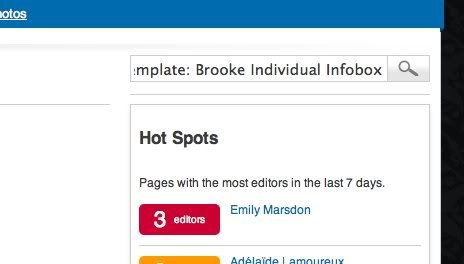
2) Then copy the code in the Clean Template and go over to the page you want to edit and click edit.
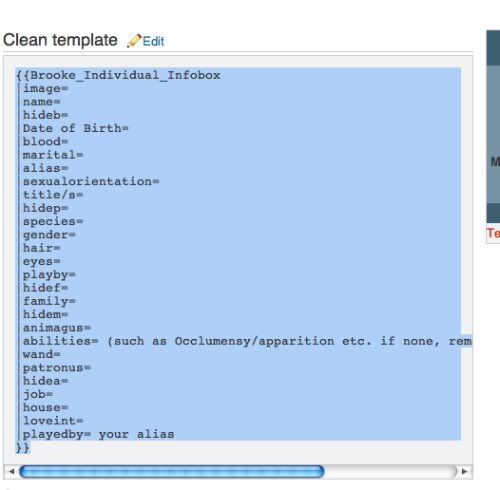
You should see two tabs on top, Source and Visual. Choose source.
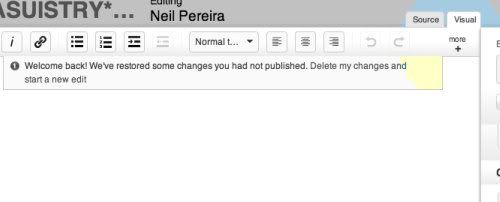
3) Just paste in the code.
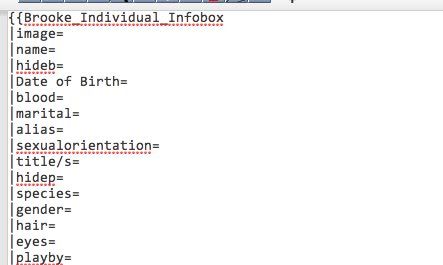
4) Now, you fill in all the categories as you please:
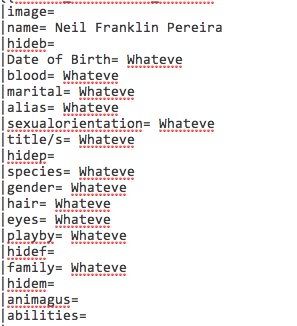
5) But, say, I don't wanna add a few details and leave those spaces blank. If you notice, most of the categories have subcategories, and those subcategories are what you're filling in. So, suppose I don't want to fill in details about my charrie's magical abilities and leave it blank.

But the banner for the subdivision remains and looks very tacky.
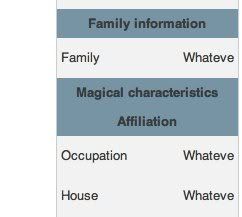
So here's what I do. Each subdivision is marked with a 'hide'. If there is a particular section you don't wanna fill out, go to the hide right about it and fill in 'true', like this:
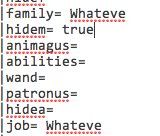
7) Now how about adding a fancy picture? Make sure you put this in [[ ]] tags! Eg: image= [[File:Luke.jpg]]
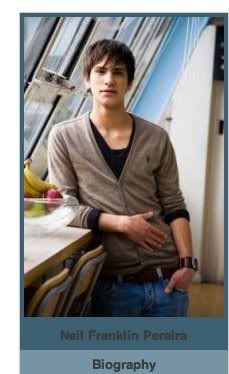
8) Looks good, but what if my charrie has some info which stretches the box? Picture looks tacky.
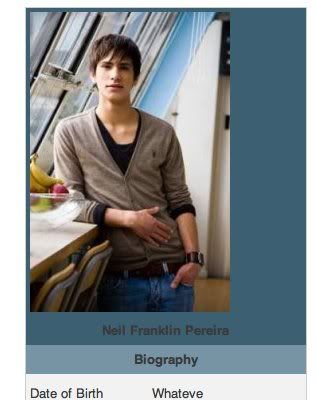
So you just do this:
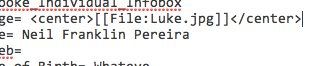
And, tada:
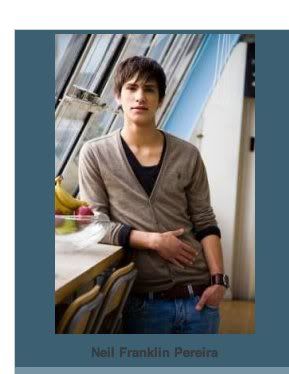
9) Finally, some pretty printing tags, if you want. To make it look fancy. Eg, a dead family member?
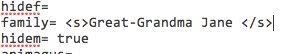
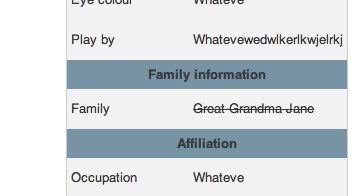
And the final result should look like this:
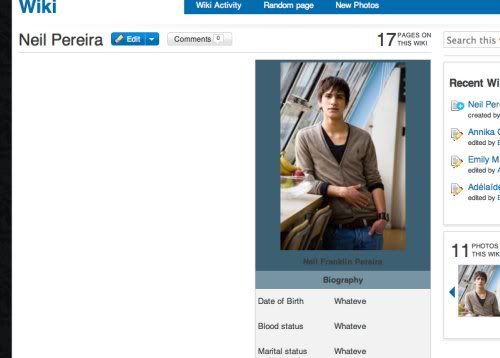
Just letting you know, we now have a CASUISTRY* wikia! You can put character pages, family pages, basically anything related to this site over there. It's just so we have a more fluid way of introducing new members and we'll be giving them (hopefully) an easier way of reading about characters than trying to scroll through the apps over here!

Both the lovely Brooke and I have made tutorials on how to configure your way out over there to help you on your way but if you need any assistance then feel free to ask us or anybody who's figured out how to use the wikia for help!

Here is Brooke's tutorial:
1) Search for "Template: Brooke Individual Infobox". Make sure you're very specific with the spaces, otherwise it won't show up.
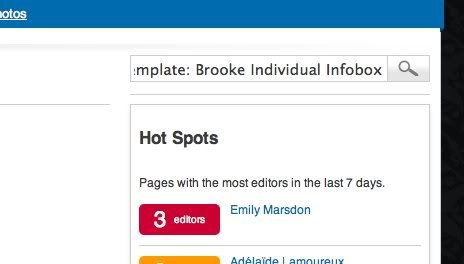
2) Then copy the code in the Clean Template and go over to the page you want to edit and click edit.
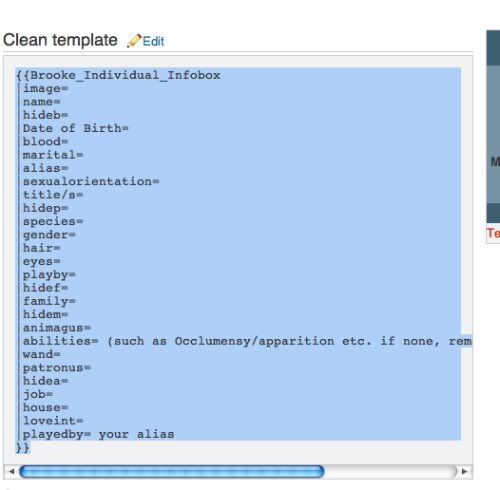
You should see two tabs on top, Source and Visual. Choose source.
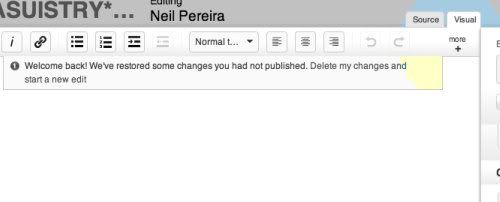
3) Just paste in the code.
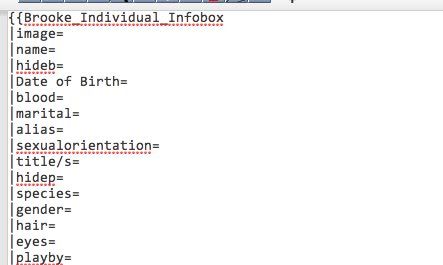
4) Now, you fill in all the categories as you please:
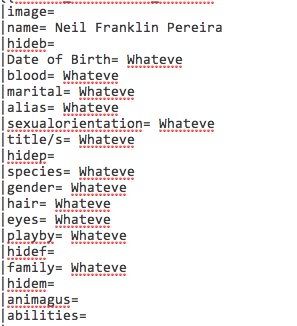
5) But, say, I don't wanna add a few details and leave those spaces blank. If you notice, most of the categories have subcategories, and those subcategories are what you're filling in. So, suppose I don't want to fill in details about my charrie's magical abilities and leave it blank.

But the banner for the subdivision remains and looks very tacky.
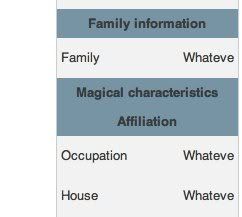
So here's what I do. Each subdivision is marked with a 'hide'. If there is a particular section you don't wanna fill out, go to the hide right about it and fill in 'true', like this:
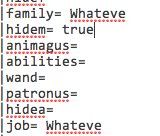
7) Now how about adding a fancy picture? Make sure you put this in [[ ]] tags! Eg: image= [[File:Luke.jpg]]
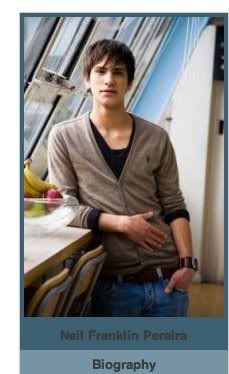
8) Looks good, but what if my charrie has some info which stretches the box? Picture looks tacky.
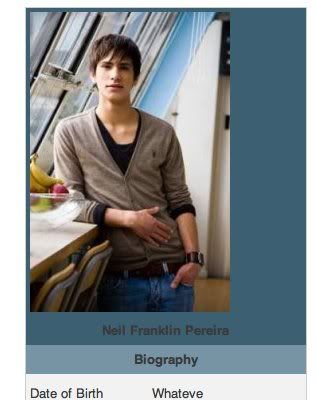
So you just do this:
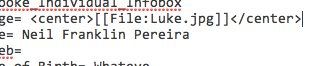
And, tada:
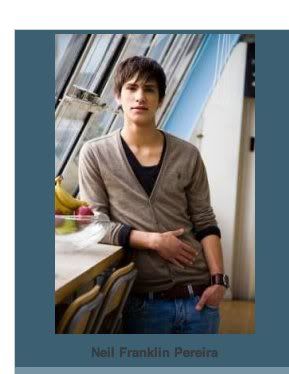
9) Finally, some pretty printing tags, if you want. To make it look fancy. Eg, a dead family member?
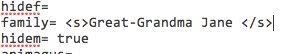
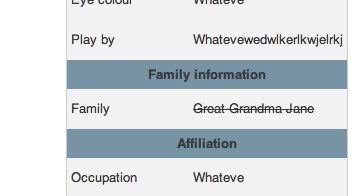
And the final result should look like this: